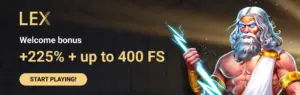The rapid change in technologies, new chipsets, energy-efficient graphics cards, and high-speed SSDs make the question of how to assemble a gaming computer particularly relevant in 2025.
For many enthusiasts, building their own system remains not only a way to save money but also an opportunity to select the perfect configuration for specific tasks. However, the success of the project depends on a competent approach: from choosing components to installing drivers and checking performance.

How to choose components for a PC in 2025?
Selecting parts requires an understanding of the current market, balancing budget, power, and energy efficiency. In 2025, competition between AMD and Intel continues to define trends, while NVIDIA and AMD offer graphics cards capable of processing 4K graphics and ray tracing at high frequencies.
The main focuses when choosing are cooling, RAM capacity, availability of upgrade slots, and compatibility with the operating system. Ventilation and noise levels are particularly important—the noise level directly affects comfort during use. Understanding how to build a gaming computer requires considering these factors at the component selection stage: effective cooling will protect the system from overheating, and thoughtful layout will ensure access to expansion slots in the future.
How much does it cost to build a computer in 2025?
The cost of a gaming PC depends on the user’s goals. Budget builds for Full HD gaming start at $1000, while configurations with an RTX 5090, Intel Core i9 processor, and NVMe Gen5 SSD can exceed $4000.
Before building a PC yourself, it is important to consider not only the price of components but also the costs for power supply, case, cooling, and licensed software. It is also advisable to set aside a reserve for future upgrades.
Main components and their significance
Each element of the system performs its own task. The motherboard is the foundation that determines support for memory, processors, and storage devices. The processor affects overall performance, while the graphics card is key to high frame rates. RAM is necessary for multitasking, and a solid-state drive reduces loading times. The power supply ensures stability, while fans and coolers control temperature.
The question of how to build a gaming computer by yourself in 2025 cannot be resolved without knowledge of the specifications of each component.
How to assemble a gaming computer: the correct assembly order
An organized sequence of actions will help avoid mistakes and damage. Assembly should begin with the motherboard, which is installed outside the case. After connecting the processor, cooler, and RAM, proceed to secure it in the case. Then install the power supply, graphics card, and hard drive or SSD. Don’t forget about neatly laying the cables—this is important not only for aesthetics but also for ventilation. To clearly understand how to build a gaming computer, it is useful to rely on a step-by-step assembly guide:
- assemble the CPU, cooler, and RAM on the motherboard on the table;
- secure the motherboard in the case;
- connect the power supply and lay the power cables;
- install the graphics card in the appropriate PCIe slot;
- secure the SSD or HDD in the bays, connecting via SATA or M.2 port;
- connect the front panel, USB, audio, and power buttons.
Following the correct assembly order increases the reliability of the system and simplifies diagnostics in the future.
What tools and materials will be needed?
In addition to a standard Phillips screwdriver, when addressing the task of how to build a gaming computer, an anti-static wrist strap, thermal paste (if it is not pre-applied on the cooler), and plastic ties for neat cable management may be needed.
Many cases come with spare screws and decorative strips, which significantly simplify assembly. When connecting connectors, it is crucial to exercise caution—each has a strictly defined format and functional purpose.
What to do after assembly: testing and setup
The first boot is the moment of truth. If everything is assembled correctly, the BIOS will recognize the components, and the boot process will begin. It is important to update the BIOS to the latest version and then install the operating system. After that, install drivers for the chipset, graphics card, sound card, and LAN controller. It is recommended to test the system using stress testing programs: AIDA64, Cinebench, FurMark. It is also advisable to check:
- temperature stability under load;
- absence of noise, crackling, and unstable lighting;
- correct display of RAM and storage capacity;
- operating frequency of the graphics card and CPU under load.
Understanding how to build a gaming computer also includes skills in basic diagnostics.
Tips for optimization and upgrades
Even a perfectly assembled PC requires regular optimization. It is necessary to monitor system cleanliness, driver updates, and firmware. It is also important to plan upgrades: installing an additional SSD, increasing RAM capacity, or replacing the graphics card. All of this extends the lifespan and improves performance in new games.
Particular attention should be paid to noise levels—replacing standard fans with quieter models can significantly enhance the user experience.

Conclusion
Understanding how to build a gaming computer in 2025 requires not only technical preparation but also a strategic approach. The comfort and performance for years to come depend on the proper selection of components and competent assembly.
The ability to test the system, update drivers, and monitor temperature and ventilation transforms an ordinary user into a responsible owner of technology. Given the rapid development of components and technologies, self-assembly remains a relevant and cost-effective solution!
 en
en  de
de  ar
ar  es
es  nl
nl  hi
hi  fr
fr  it
it  pt
pt  el
el